Security Features Every Small Business Website Should Have

Guard Your Digital Gateways
Ensuring your small business website is secure is paramount to protecting both your data and your customers’ trust. Here are key security features you should prioritize:
1. SSL/TLS Encryption

Lock down your website with SSL/TLS encryption—it’s like having a secure vault for your online transactions.
- Loophole: Lack of encryption or using outdated SSL/TLS protocols can expose sensitive data to interception and eavesdropping.
- Solution: Implement SSL/TLS certificates to encrypt data transmitted between users and your website.
2. Strong Authentication Mechanisms

Double up on security with multi-factor authentication—keeping your virtual doors bolted tight.
- Loophole: Weak or single-factor authentication makes it easier for attackers to gain unauthorized access through brute force or phishing attacks.
- Solution: Use multi-factor authentication (MFA) for accessing the website’s admin panel and sensitive areas.
3. Regular Software Updates

Stay ahead of cyber threats by regularly updating your website software—think of it as fortifying your digital fortress.
- Loophole: Outdated software, plugins, and themes can harbor known vulnerabilities that hackers exploit to gain access or control over the website.
- Solution: Keep all software, including CMS platforms, plugins, and themes, up to date to patch vulnerabilities.
4. Firewall Protection

Shield your website from cyber attacks with a robust firewall—it’s like having a vigilant guard at your virtual gate.
- Loophole: Absence of a web application firewall (WAF) leaves the site exposed to common threats like SQL injection, cross-site scripting (XSS), and DDoS attacks.
- Solution: Install a web application firewall (WAF) to monitor and filter incoming traffic for malicious activity.
5. Backup and Recovery Plans

Prepare for the unexpected with automated backups—ensuring your website can bounce back from any digital hiccup
- Loophole: Inadequate or non-existent backup solutions can result in complete data loss and prolonged downtime after a security breach or system failure.
- Solution: Implement automated regular backups of your website data and have a recovery plan in place.
6. Secure Hosting Provider
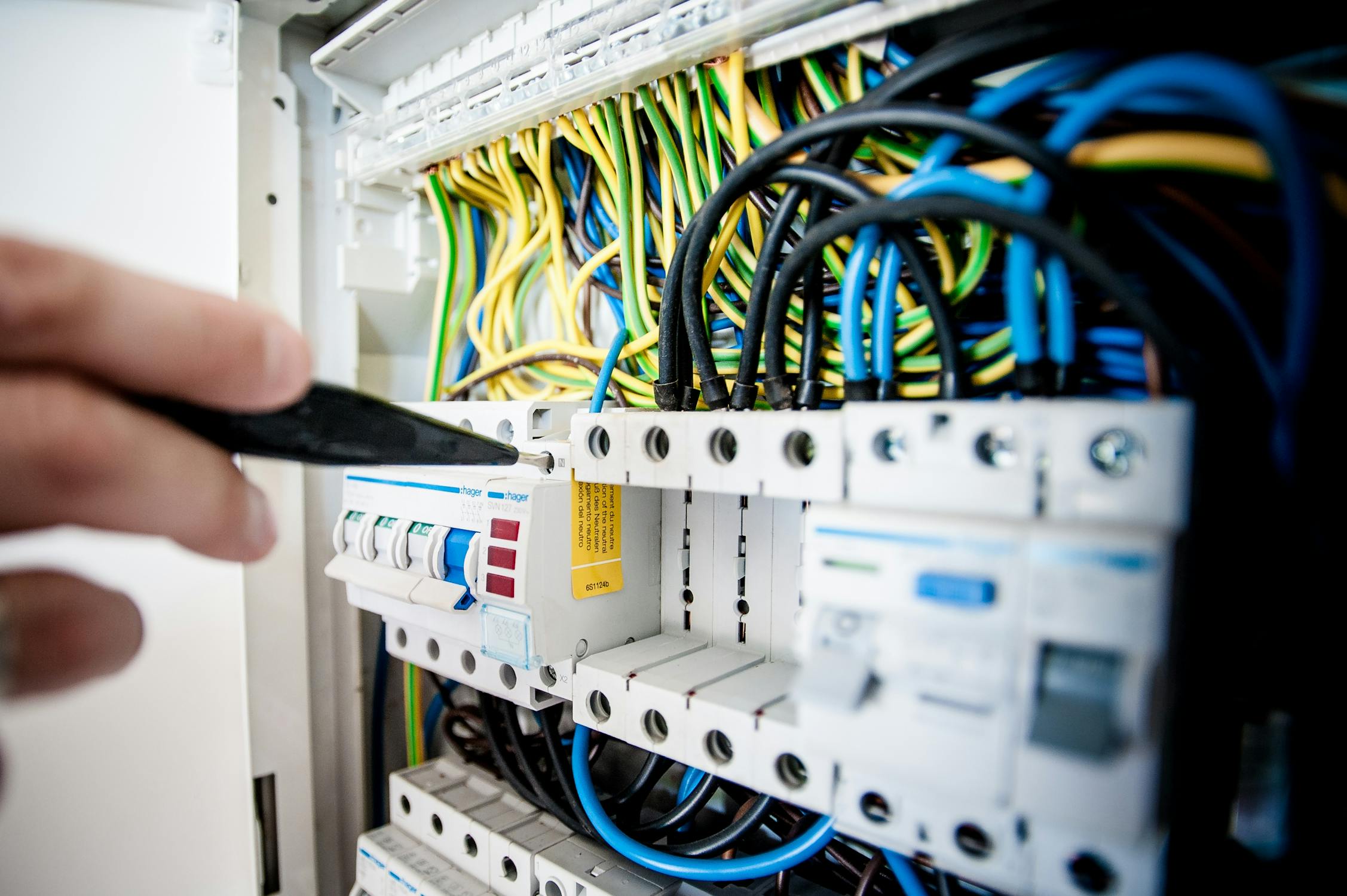
Anchor your website with a secure hosting provider—building your digital presence on a solid foundation.
- Loophole: Using a hosting provider with poor security practices can lead to compromised servers, resulting in unauthorized access and data breaches
- Solution: Choose a reputable hosting provider that offers robust security features and compliance certifications.
7. Access Control and Permissions

Control who enters your digital domain—granting access like keys to a secure vault.
- Loophole: Improperly configured access controls and permissions can allow unauthorized users to access and modify sensitive areas of the website.
- Solution: Restrict access to sensitive data and functionalities based on roles and responsibilities.
8. Malware Detection and Removal

Detect and eradicate malware—keeping your website’s integrity as clean as a whistle.
- Loophole: Lack of regular malware scanning leaves the website vulnerable to undetected malicious code that can steal data or damage the site’s integrity.
- Solution: Use malware scanning tools to regularly scan for and remove malicious code.
9. Security Monitoring and Logging

Keep a watchful eye on your website’s health—logging security events like a vigilant guardian.
- Loophole: Without real-time monitoring and logging, suspicious activities and security incidents may go unnoticed, delaying response times to threats.
- Solution: Implement real-time monitoring and logging of website activities and security events.
10. Employee Training and Awareness

Arm your team with knowledge—turning your workforce into a strong line of defense
- Loophole: Untrained employees are more susceptible to social engineering attacks and phishing scams, potentially compromising the website’s security.
- Solution: Educate employees on cybersecurity best practices, phishing scams, and social engineering tactics.
Remember This!
By incorporating these essential security features into your small business website, you can significantly reduce the risk of cyber threats and protect your online presence. Remember, investing in robust website security is not just a precaution—it’s a proactive measure to safeguard your business and customer trust.



