Time vs Money: The Real Cost of Building Your Own Website
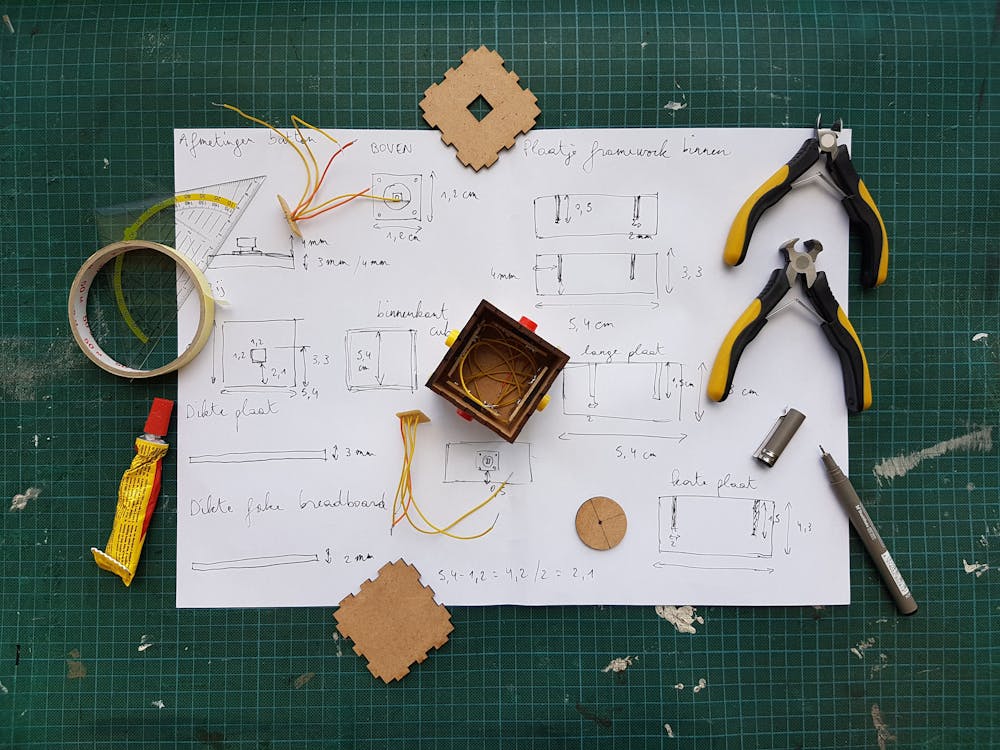
Time vs Money: The Real Cost of Building Your Own Website
Most small business owners have asked this question at some point:
“Should I build my own website or pay someone to do it?”
On the surface, DIY website builders like Wix, Squarespace, and Shopify make it look easy and cheap. Drag, drop, publish. But the hidden costs—especially time—add up fast and often quietly bleed your momentum.
This isn’t a pitch. It’s a breakdown. Let’s unpack the real cost difference between building your own site and hiring a professional.
1. Time You Can’t Afford to Waste
Let’s face it—learning how to design, structure, optimize, and secure a website isn’t a weekend project. It’s weeks (if not months) of trial and error.
Average DIY time investment: 40–100+ hours
That’s 10–25 workdays you’re not spending on growth, customers, or revenue.
Tweaking headers, fixing broken forms, learning what a “favicon” even is—it all adds up.
💡Now let’s do the math, if your hourly rate is $50, and you spend 80 hours on a DIY build, you’ve already “spent” $4,000 in time. And that’s before factoring in mistakes and rebuilds.
2. “Free” Builders Aren’t Really Free
Most DIY platforms lure you in with basic templates and trial plans, but you’ll quickly hit a wall.
What you’ll likely end up paying for:
Premium templates
Custom domains
Email integrations
SEO tools
Extra storage
Third-party plugins
It’s a death by a thousand upgrades. Over a year, DIY sites often end up costing $300–$1,000—still without professional polish or optimization.
3. Lost Conversions from “Good Enough” Design
DIY websites often “look okay,” but in today’s market, “okay” doesn’t sell.
Poor user flow = higher bounce rate
Slow load times = Google drops your rank
Mobile glitches = lost credibility
Visitors subconsciously judge your business within seconds. If your website looks amateur, they assume your service is too.
4. SEO Blind Spots and Ranking Plateaus
Search engines don’t just crawl content—they judge structure, speed, responsiveness, schema, and authority signals.
Most DIY platforms:
Restrict technical SEO access
Don’t support full schema markup
Limit URL control
Load unnecessary code (hurting speed scores)
That means you’re spending time on a site that Google struggles to rank.
5. Redesigns Are Inevitable
Many small business owners end up hiring a pro later anyway—after wasting time, money, and momentum on a site that couldn’t scale.
Common regrets:
“I didn’t realize how much I didn’t know.”
“My traffic flatlined.”
“Customers said my site looked unprofessional.”
“It didn’t reflect what we do anymore.”
When you build twice, you pay twice.
The Smarter Investment?
Hiring a pro isn’t just about saving time—it’s about maximizing your time.
A skilled designer:
Builds with growth and conversion in mind
Optimizes your site from day one
Saves you hours of trial and error
Delivers a site you don’t have to second-guess
And you? You get to focus on running your business.
Final Takeaway
The real cost of a DIY website isn’t the platform fee. It’s:
The hours you lose
The leads that bounce
The missed opportunities
The rebuilds that follow
If your website is the front door of your business, ask yourself:
Is “cheap and quick” the first impression you want to make?
Sometimes saving money upfront costs you a lot more down the road.



